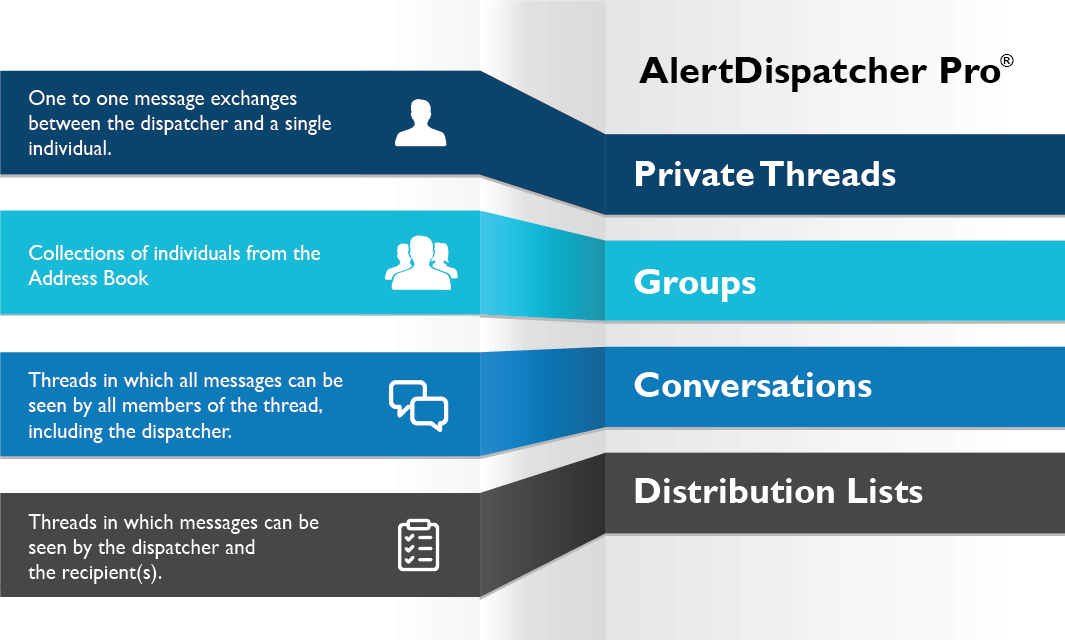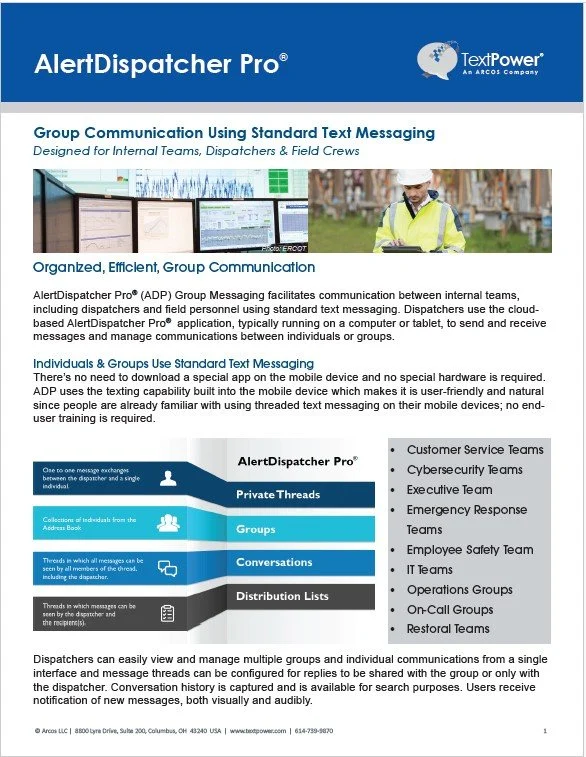Group Text Messaging for Internal Teams
With AlertDispatcher Pro®
Designed for Internal Group Communications
AlertDispatcher Pro® is a next-generation Group Messaging service designed to facilitate communication between dispatchers and field crews using standard text messaging.
There's no need for field personnel to download a special app on the mobile device and no special hardware is needed. AlertDispatcher Pro® uses the texting capability built into the mobile device which makes it user-friendly and natural since users are familiar with using threaded text messaging on their mobile devices.
AlertDispatcher Pro® supports two-way communications between the dispatcher(s) and both individuals and groups. Dispatchers can easily configure the type of message thread for the group, allowing everyone to see replies or only the dispatcher.
Organized, Efficient, Group Communications
AlertDispatcher Pro® is ideal for communicating with field teams and internal team members for a variety of applications.
Customer Service Teams
Cybersecurity Teams
Executive Team
Emergency Response Teams
Employee Safety Team
IT Teams
Operations Groups
On-Call Groups
Restoral Teams
Benefits
Dispatchers can easily view and manage multiple groups and individual communications from a single interface.
Message threads can be configured for replies to be shared with the group or only with the dispatcher.
Multiple dispatchers can access the system simultaneously.
Dispatchers can send detailed messages up to 640 characters in length, (charges apply to each 160 character segment).
Field crews interact with individual and group text threads from their existing mobile devices without the need for mobile app management and without requiring special equipment.
Conversation history is captured in a central location and is available for search purposes.
Field crew safety is enhanced since dispatcher text messages will be received and can be reviewed when it is safe to refer to the mobile device.
About AlertDispatcher Pro®
AlertDispatcher Pro® is a web-based app that allows communications between a central point (typically a dispatcher) and individuals or groups. While the dispatchers use a web application to send and receive messages, users receiving messages in the field reply using the same SMS app on their phones that they use for every other text message. Field personnel don’t have to find, download, learn, or remember to use any special apps for AlertDispatcher Pro®. They send and receive messages using the standard text messaging app on their phone that they’re already using. Simple, straightforward TextPower®.
A highly intuitive, clear, and modern interface.
Attention-getting notifications of new messages, both visually and audibly.
Easily add or remove names and numbers using the address book.
Add or remove members of a group with a click.
Group "Conversations" allow everyone in the group to see everyone’s replies.
Group "Distribution Lists" limits replies to be seen only by the dispatcher.
Allows dispatchers to name threads and groups.
Pin threads to the top of the queue for faster access.
Allows multiple dispatchers to see all group threads.
Sending/Receiving Messages to Individuals
When the dispatcher sends a message from AlertDispatcher Pro® using any web browser to an individual, it can be set up to show the main number of the dispatch center as the number from which it was sent. The person in the field receiving the message does not need a special device nor do they need to find, download, or learn any apps. The messages they receive will arrive on the same SMS app as the ones they receive from family, friends, and colleagues.
When the person receiving the message responds to it the message will appear on the screen of the dispatcher in a format that looks exactly like that of a cell phone. This avoids any learning curve and accelerates the speed at which dispatchers can use all of the advanced features of the system.
Every message between an individual and the dispatcher will be seen in a different "channel" on the dispatcher's screen in much the same way that they would see messages from different people on their phone.
Sending/Receiving Messages Using Groups
Messages can also be sent from the dispatcher to a group. The group could be a weekend on-call group, an emergency response team, a group of executives that have to stay informed about outage developments, etc. There are no restrictions on who is in the group or to how many people are in the group. When anyone from the group responds to the message from the dispatcher it will appear on the dispatcher's screen just as a message from an individual does. When "chatting" this way with a group, ALL of the responses from all of the individuals in the group will appear in that same channel, making it easy for the dispatcher to see everything that's going on in that group.
The dispatcher has a choice of allowing whether all of the replies from all of the members of the group are seen only by the dispatcher or by everyone in the group. If the dispatcher wants everyone in the group to see every response that everyone sends to the group's channel then the channel is set up as a "Conversation." If the dispatcher wants the responses from anyone in the group to be visible only to them, then the channel is set up as a "Distribution List."
This gives the dispatcher the flexibility of allowing everyone in the group to have an interactive "chat" via their own standard SMS app or to have a private, discrete conversation with everyone in the group at the same time.
Using groups is a powerful function that makes communication between the dispatcher and multiple people in the field efficient and fast. Members of a group can be easily changed with a mouse click. Add members to or remove members from a group by simply clicking a checkbox next to their name in the group list.
Let us show you how AlertDispatcher Pro® delivers Organized, Efficient, Group Communication.